Lost Phone? Worried about WhatsApp?Read this
WhatsApp has become an integrated part of our digital life. More than 1 billion people use WhatsApp over the world. You can imagine what WhatsApp has become by knowing this number. The pain you feel when you lost your chat is wordless. So, I have came across one support procedure from WhatsApp to be follow when you lost your phone.
Consider the scenario where your old iPhone which you are using suddenly become blank and service center executive says that you need to replace your iPhone. Even it is a case with condition you have backed up your chat with iCloud no need to worry. But, in worst case scenario consider you have not taken chat backup of your WhatsApp with iCloud then you will lost your previous backup. No one can do anything because WhatsApp don't store that backup on server but on local storage/Google Drive/ iCloud.
The time from where your phone became dead till you get new one you may lost your important messages that also can't be recovered if you are directly installing WhatsApp on new phone. So to get that texts you need to read this whole post from top to bottom.
NOTE: YOU WILL NOT GET PREVIOUS BACKUP WITH THIS METHOD. YOU CAN ONLY RECOVER PENDING TEXTS.
STEP 1: In this moment you lost your mobile you have to send an email to WhatsApp support team notifying about lost mobile. They will deactivate your account within minutes. Please refer following image to build your email to WhatsApp support team.
STEP 2: Then in new phone insert the same SIM that you used in load one.
STEP 3: Open Playstore on new mobile and download,install the WhatsApp.
STEP 4: Follow on screen instruction and when initializing completes. Whola..!! You will ge your pending messages.
Note: Pending messages are only received when the sender comes online for first time after your activation.
That's it. Remember to set daily automatic updates with Google Drive(Android User) and iCloud
(iPhone users). This is the most safe way to deal with recovering chats.
I hope this will help you. Don't forget to check my previous post. See you in next post.😊
Consider the scenario where your old iPhone which you are using suddenly become blank and service center executive says that you need to replace your iPhone. Even it is a case with condition you have backed up your chat with iCloud no need to worry. But, in worst case scenario consider you have not taken chat backup of your WhatsApp with iCloud then you will lost your previous backup. No one can do anything because WhatsApp don't store that backup on server but on local storage/Google Drive/ iCloud.
The time from where your phone became dead till you get new one you may lost your important messages that also can't be recovered if you are directly installing WhatsApp on new phone. So to get that texts you need to read this whole post from top to bottom.
NOTE: YOU WILL NOT GET PREVIOUS BACKUP WITH THIS METHOD. YOU CAN ONLY RECOVER PENDING TEXTS.
STEP 1: In this moment you lost your mobile you have to send an email to WhatsApp support team notifying about lost mobile. They will deactivate your account within minutes. Please refer following image to build your email to WhatsApp support team.
STEP 2: Then in new phone insert the same SIM that you used in load one.
STEP 3: Open Playstore on new mobile and download,install the WhatsApp.
STEP 4: Follow on screen instruction and when initializing completes. Whola..!! You will ge your pending messages.
Note: Pending messages are only received when the sender comes online for first time after your activation.
More important details about deactivated accounts
- When your account is deactivated, it is not completely deleted.
- While your account is deactivated:
- Your name is still visible if your friends search for you.
- Your contacts can send you messages, which will remain in a pending state for up to 30 days.
- If you reactivate your account before it is deleted, you will receive any pending messages on your new phone and you will still be in all of your group chats.
- If a deactivated account is not re-activated within 30 days, it will be completely deleted.
Note: Because your chat history is stored on your device, we cannot retrieve your previous messages.
Source: https://www.whatsapp.com
That's it. Remember to set daily automatic updates with Google Drive(Android User) and iCloud
(iPhone users). This is the most safe way to deal with recovering chats.
I hope this will help you. Don't forget to check my previous post. See you in next post.😊




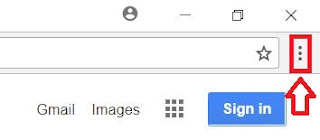
Comments
Post a Comment