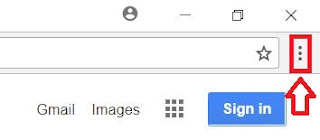Wi-Fi not getting connected to network in Windows 10 [SOLVED]

Hello everyone..How you guys are doing? Once again I am back with solution for most discussed issue of Wi-Fi in windows 10. Frankly speaking it does have really simple solution but as you know no single solution works for all. Here is the description of Wi-Fi issue that I was facing. My Wi-Fi had issue with only one particular network. If I try to connect it to network it used to display as "can't connect to network". Then suddenly my Wi-Fi used to get trap in loop of "off and on". Then I tried to connect my cellphone to same network and it got connected. You can look at below image to get clarity of issue. So the things I did was, I called customer care. They ran utilities tool along with some hardware tests which in turn gave green signal. At last, they told me to contact Internet Service Provider. Though, my mobile was getting connected to same network I found their advice pretty useless. So, I tried Googl...